Major upgrade!
As you notice, the site is quite different now. You can read all about the updates on
Updates 2008-07-12 and write your suggestions for further improvements there.
Date: 2008-07-12 20:52:09
News #: 31
Reporter: hedda
More features...
Well, it's too much to list really. You'll notice.
What is most important is however that Linkmeet now emails you (if you have selected that in your setting) with updates on things like houses and wiki-pages you're watching. Don't worry about getting spammed, because the default setting is that it only sends you one email until you log into Linkmeet. And you also don't get any emails if you checked Linkmeet the last 30 hours.
This also means that it's a very nice idea to put things on watch. For example [
hedda]'s house, if you want to know when he uploads new photos.
Date: 2007-12-10 04:25:17
News #: 30
Reporter: hedda
Align images and tables
You can now align images by using LIMG and RIMG instead of the normal IMG-tag.
See
Align Example. This can make images on wiki-pages flow a little better with images in them.
Update:
You can also use tables now. it's simplified compared to HTML, so you write | (pipe) for a new column and --- (3 minus) for a new raw. Example:
<table>Column 1|Column 2 --- First data | second data</table>
And it becomes:
See
<URI:pseudo_html.html> for more.
Date: 2007-06-25 10:04:50
News #: 29
Reporter: hedda
Titles on images
You can now write titles on images. This is mostly useful if you are having images on exported wiki-pages and want them to be found in Google's image-search. Write the title you want by writing it inside parenthesis immediately after the image-tag. Like this:
<img:LM2.gif>(Linkmeet logo)
Becomes:

(Hover the pointer over the image and you'll see)
Date: 2006-12-31 13:38:43
News #: 28
Reporter: hedda
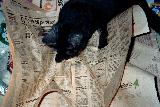
 (Hover the pointer over the image and you'll see)
(Hover the pointer over the image and you'll see)